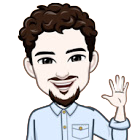Fine-Grained Authentication- Configuring IIS Application Pools for Secure SQL Server Access
Why Add an IIS Application Pool as a Login in SQL Server Management Studio (SSMS)?
When developing web applications hosted in Internet Information Services (IIS) and using SQL Server as the database, a common requirement arises: adding an IIS Application Pool as a login in SQL Server Management Studio (SSMS). This article explains why this step is essential and how to implement it effectively.
Understanding IIS Application Pools and SQL Server Integration
What Is an IIS Application Pool?
An IIS Application Pool allows you to isolate one or more web applications for better security, performance, and reliability. Each Application Pool operates under its own process and can be assigned a specific identity for executing requests.
Why Do Application Pools Need SQL Server Access?
When a web application interacts with a SQL Server database, the Application Pool’s identity is used to authenticate and perform operations on the database. Without configuring SQL Server to recognize the Application Pool identity, your application cannot connect securely or operate effectively.
Reasons to Add an IIS Application Pool as a Login in SSMS
Adding an IIS Application Pool as a login in SQL Server Management Studio (SSMS) offers several advantages, starting with secure database access. IIS Application Pools can use identities such as ApplicationPoolIdentity, a default built-in account for the Application Pool, or custom service accounts for more control. By adding the Application Pool identity as a login in SQL Server, web applications running in that pool can authenticate securely.
Additionally, it enables the isolation of application permissions. Each Application Pool identity is unique, allowing granular control over database access. For example, granting IIS APPPOOL\MyAppPool access to DatabaseA ensures that other Application Pools or databases remain unaffected. This isolation minimizes the risk of unauthorized access and promotes the principle of least privilege.
When integrated with Windows Authentication, SQL Server requires the Application Pool identity to be recognized as a valid login for seamless authentication. Configuring the identity as a SQL Server login facilitates this integration.
Furthermore, assigning unique Application Pool identities improves auditing and monitoring. Database activity can be tracked per application, and audit logs clearly indicate which Application Pool performed specific operations, enhancing traceability and accountability.
Lastly, using specific Application Pool identities instead of generic or shared accounts, like sa (SQL Server admin), reduces security risks. This approach enhances accountability, as each identity is tied to a particular application, and limits permissions to only what is necessary, mitigating excessive access risks.
How to Add an IIS Application Pool as a Login in SQL Server
Step 1: Identify the Application Pool Identity
The identity for an Application Pool is in the format:
IIS APPPOOL\<AppPoolName>
For example, if your Application Pool is named MyAppPool, its identity is:
IIS APPPOOL\MyAppPool
Step 2: Add the Application Pool as a SQL Server Login
- Open SQL Server Management Studio (SSMS) and connect to your SQL Server instance.
- Expand the Security node and right-click on Logins.
- Select New Login from the context menu.
- In the Login name field, enter the Application Pool identity:
IIS APPPOOL\<AppPoolName> - Assign the desired roles and permissions:
- For example, assign
db_datareaderfor read-only access ordb_ownerfor full database control.
- For example, assign
Step 3: Grant Specific Database Permissions
- Navigate to the database you want the Application Pool to access.
- Expand Security > Users, and add the login created in Step 2.
- Assign appropriate database roles, such as:
db_datareaderfor read access.db_datawriterfor write access.db_ownerfor complete control (use sparingly).
Benefits of Adding IIS Application Pools as Logins
- Enhanced Security: Isolates access at the application level.
- Accountability: Provides clear audit trails for database operations.
- Flexibility: Allows for precise permissions tailored to application requirements.
- Best Practices Compliance: Aligns with secure application development guidelines.
Conclusion
Adding an IIS Application Pool as a login in SSMS is a critical step in securely integrating IIS-hosted applications with SQL Server. This approach ensures isolated, traceable, and accountable database access while adhering to security best practices.
By following the outlined steps, you can confidently configure your IIS Application Pools for seamless and secure database interactions.