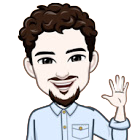AZ 305- Azure Solutions Architect Expert - Topic 01 - Secure Data Integration Between Partner Organizations Using Azure Logic Apps and Third-Party OAuth 2.0
Overview
The AZ-305 Microsoft Azure Architect Design certification is a crucial step for cloud professionals aiming to validate their skills in designing secure, scalable, and reliable Azure solutions. This exam evaluates a candidate’s ability to design identity and security, data storage, business continuity, and infrastructure solutions using Microsoft Azure technologies.
A commonly tested topic in the AZ-305 exam involves designing secure access for third-party organizations while ensuring minimal disruption to the existing architecture
Use Case: Data Integration Between Two Companies
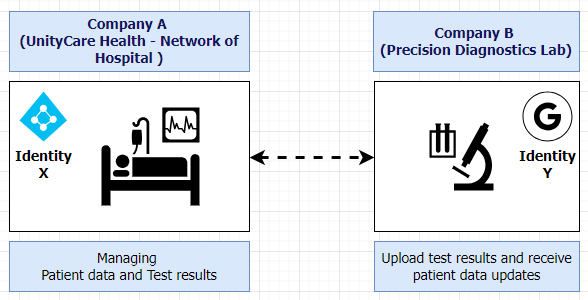
Company A (UnityCare Health): Owns healthcare data stored on-premises and exposes it through Azure Logic Apps.
Company B (Precision Diagnostics Lab): Needs to submit patient test results using its existing third-party OAuth 2.0 identity provider without Azure AD access.
Note: These names are purely illustrative and do not represent any real hospitals or laboratories.
Problem Statement:
UnityCare Health, a hospital network, uses Azure Logic Apps to automate healthcare data workflows,
such as processing patient test results and notifying doctors. They partner with Precision Diagnostics Lab,
a third-party diagnostic lab, which needs access to some of UnityCare's logic apps to upload test results and
receive data updates. Challenge here is both companies have their own different identity systems.
In modern cloud-based architectures, securely sharing data between organizations with different identity systems can be challenging. This article explores a hypothetical use case where Azure API Management (APIM) facilitates secure integration between two fictional entities: UnityCare Health Network and Precision Diagnostics Lab, using Azure Logic Apps and OAuth 2.0.
Key Requirement
Precision Diagnosticsuses its own OAuth 2.0 identity provider. (Google)UnityCare Health, a hospital networkuses Azure Active Ditectory for identity management.- Limited access:
Precision Diagnosticsshould only upload test results, with restricted API rate limits. - No changes shall be made to the existing logic apps which belongs to
UnityCare Health. - No Azure AD guest accounts since
Precision Diagnostics Labuses its own identity provider.
Several potential solutions can be considered, including:
- Azure Front Door
- Azure AD Application Proxy
- Azure AD Business-to-Business (B2B)
- Azure API Management (APIM)
And the answer is Azure API Management (APIM), let me explain why Azure API Management (APIM) is the optimal choice for this scenario.
Solution Using Azure API Management (APIM):
To address these requirements, UnityCare Health implements Azure API Management (APIM) as a secure gateway
to mediate access between Precision Diagnostics Lab and UnityCare's Azure Logic Apps.
WorkFlow
UnityCaredeveloped a web portal wherePrecision Diagnostics Lab'smembers can log in using their own credentials.- When a member tries to log in, the portal redirects them to
Precision Diagnostics Lab's Identity Provider (IdP)login page for authentication. - The member enters their credentials, and if successful, the
Identity Providergenerates anOAuth 2.0 Access Token. - This
access tokenis sent back toUnityCare'sweb portal after successful login. - The member submits patient test results through the portal and the
OAuth tokenreceived earlier is must be included in the request. - The request is sent to
Azure API Management (APIM), which checks theOAuth tokenprovided byPrecision Diagnostics Lab'sIdP. APIMvalidates the token by checking if it is:- Signed correctly using
Precision Diagnostics Lab'spublic key. - Not expired.
- Issued by
Precision Diagnostics Lab'sIdP. - Contains the right permissions (scopes) to access the Logic Apps.
- Signed correctly using
- If the token is valid,
APIMforwards the request toAzure Logic Appsfor processing. Logic AppsupdateUnityCare'spatient database with the test results and notify the relevant doctors.- If the token is invalid or expired,
APIMblocks the request and returns an error message.
Infrastrture setup
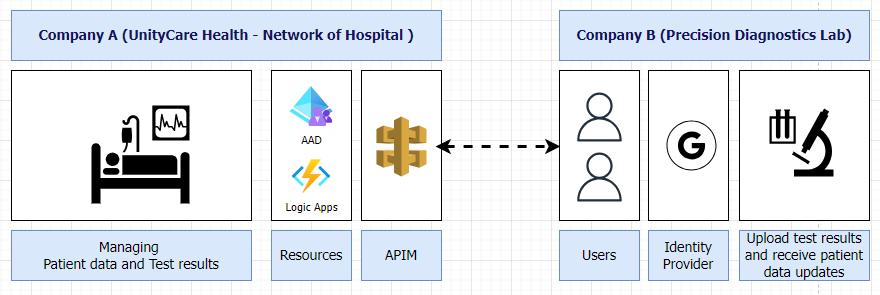
-
APIM Gateway Setup:
- Azure API Management (APIM) is deployed as a central API gateway in
UnityCare Health'sAzure environment. - APIM exposes a secure endpoint for
Precision Diagnostics Labto send test result data while restricting direct access to Azure Logic Apps.
- Azure API Management (APIM) is deployed as a central API gateway in
-
Cross-Tenant Access Configuration:
-
UnityCare HealthandPrecision Diagnostics Labestablish a Cross-Tenant Access configuration in Microsoft Entra (Azure AD). -
UnityCare HealthaddsPrecision Diagnostics Lab'stenant ID under External Identities > Cross-Tenant Access Settings. -
Inbound access is granted for
Precision Diagnostics Lab'susers, including MFA enforcement and compliance requirements.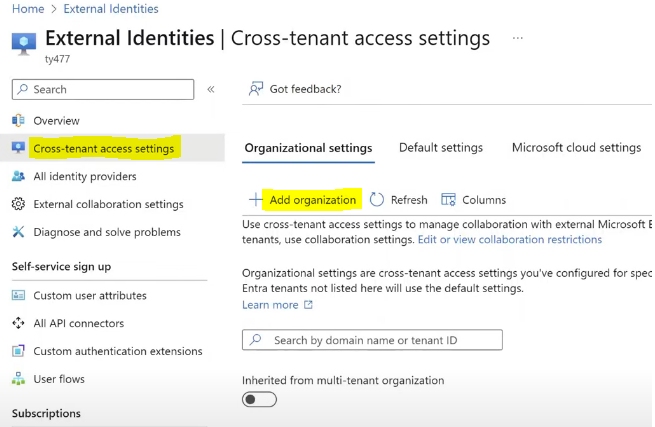
-
-
OAuth 2.0 Integration:
Precision Diagnostics Labcontinues using its third-party OAuth 2.0 identity provider (e.g., Auth0).- When a user from
Precision Diagnostics Lablogs into UnityCare’s portal, they are redirected to their identity provider for authentication. - Upon successful authentication,
Precision Diagnostics Lab'sOAuth server issues a token and passes it back to the APIM gateway.
-
Token Validation and Access Control:
- APIM validates the token using its validate-jwt policy, checking the token’s issuer, audience, and signature against
Precision Diagnostics Lab'sOAuth 2.0 provider metadata. - APIM verifies the token’s claims and ensures the user belongs to the authorized list based on the cross-tenant access settings.
- APIM validates the token using its validate-jwt policy, checking the token’s issuer, audience, and signature against
<validate-jwt header-name="Authorization" failed-validation-httpcode="401"
failed-validation-error-message="Unauthorized. Access token is missing or invalid.">
<openid-config url="https://<tenant-name>.ciamlogin.com/<tenant-id>/v2.0/.well-known/openid-configuration" />
<required-claims>
<claim name="azp" match="all">
<value>insert claim here</value>
</claim>
</required-claims>
</validate-jwt>
- Rate Limiting and Throttling:
- APIM applies a rate limit policy, restricting
Precision Diagnostics Labto 100 API calls per hour. - Internal
UnityCare Healthusers continue to have unrestricted access to the same logic apps.
- APIM applies a rate limit policy, restricting
<policies>
<inbound>
<base />
<rate-limit calls="20" renewal-period="90" remaining-calls-variable-name="remainingCallsPerSubscription"/>
</inbound>
<outbound>
<base />
</outbound>
</policies>
-
Data Processing and Notification:
- If the token is valid and within the rate limit, APIM forwards the request to the underlying Azure Logic Apps.
- The Logic Apps process the test result data, update
UnityCare Health'son-premises database, and send result notifications to doctors via email.
-
Error Handling and Rejection:
- If the token validation fails or the rate limit is exceeded, APIM rejects the request with an appropriate error message.
- Rejected requests are logged for monitoring and compliance.
This ensures secure, controlled data exchange between the two organizations while maintaining separation of identity systems.
Why Not the Other Options?
- Azure Front Door: Focuses on global load balancing and content delivery, not API security and rate limiting.
- Azure AD Application Proxy: Works for on-premises apps but requires Azure AD for authentication.
- Azure AD B2B: Requires inviting external users as guests in Azure AD, which the requirements prohibit.